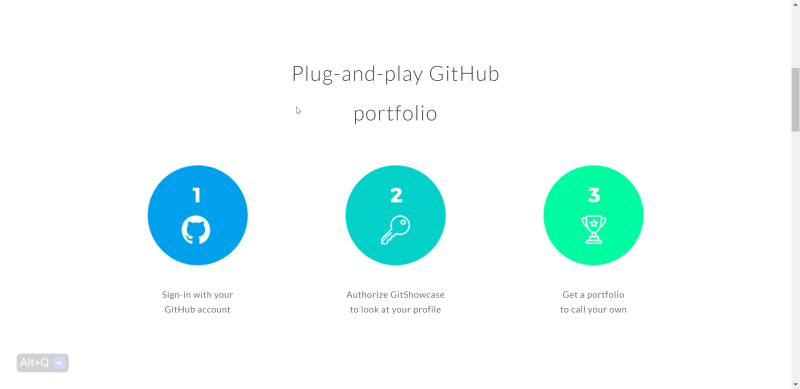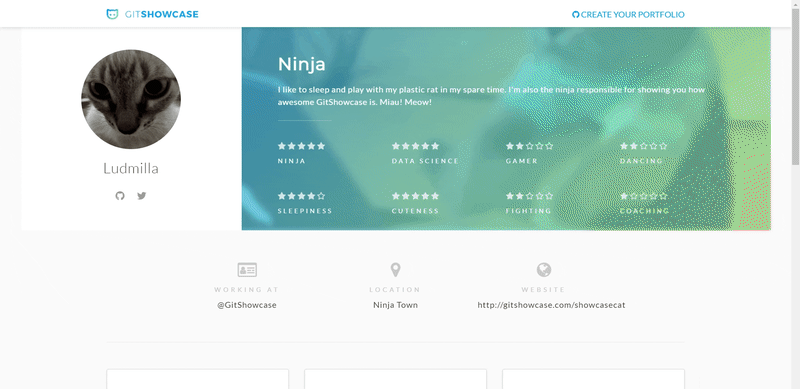Hello amazing People on the internet, After a long time we are going to know how to build a code portfolio with GitHub. I'm working on my YouTube channel where you will get content related to open-source development, freelance work, Technical Writing, and opportunities through open-source.
Here is the Link to My Channel - https://www.youtube.com/@GaneshsYT
if you Love the content, Consider subscribing.
Introduction ✨
A building developer portfolio from scratch is time-consuming but believe me, it is worthwhile in the previous article we talked about git showcase and now we are going to implement the same idea.
In this article, we are going to build a smart developer portfolio in less than 5 clicks. Building a portfolio is time time-consuming process and if you are looking for a simple way to build a portfolio with less time you're in the right place.
What You Need ✍
This is a very important section because here we need
GitHub Account
Git Basics
Projects Repo's on Github
That's it. Your portfolio is ready. If you don't know what is git & Github here you can check A Complete Guide on Git & Github There are three simple steps you have already have a GitHub account
Sign in with Github
Authorize Git Showcase
Portfolio is ready
It's simple to build a portfolio with git showcase and host to GitHub pages or Netlify you don't need to put extra effort everything is prebuilt.
No Code Portfolio - GitHub 👩🏻💻
Here are the steps you should follow to build a no-code portfolio with Git Showcase -
Visit to GitShowcase
Sign in with a GitHub Account
Authorize Github Account
Done.
Live Demo
Here is the Live Demo of your portfolio which you build with node code - Git Showcase
Live Demo Link to Git Showcase Portfolio
Conclusion
That's it and your portfolio is ready to launch also Git showcase provides free domain & hosting as showcase/username you can also use your custom domain.
📌Actively Looking for opportunities in Developer Relationships share some if you have. 👇🏻
📌Reach out to me via Twitter
📌Check out my YouTube channel here 👇